
ChatPDF vs. ChatDOC: Which AI Document Assistant is Right for You?


ChatPDF vs. ChatDOC: Which AI Document Assistant is Right for You?
Hey, tech lovers! Today, we’re talking about something I’m personally very passionate about – AI document assistant technology, which basically gives us superpowers to handle all those PDFs and documents that pile up in our digital lives.
What is an AI document assistant tool and why should you care?
Let’s face it – we’re drowning in documents. Research papers, e-books, legal contracts, financial reports… the list goes on. According to a recent study, the average knowledge worker spends nearly 2.5 hours a day searching for information in documents. That’s like 25% of your workday gone!
AI document assistant tools like ChatPDF and ChatDOC are changing this tedious process. Instead of pressing ctrl+F and scrolling endlessly, you can actually chat with your document, ask questions in plain English and get answers instantly. It’s like having a super smart research assistant who reads every word in your document and is ready to help you 24/7.
But which one should you choose? Let’s analyze these factors that change productivity.
The Rise of AI Documents Assistant Technology: Why Now?
Before we dive into the specific tools, let's talk about why AI Documents Assistant technology is having its moment right now.
Technological Convergence
The perfect storm has been brewing:
- Large Language Models (LLMs) have reached remarkable accuracy levels
- Processing power has become more affordable and accessible
- Document understanding technology has matured significantly
- Natural language interfaces have become intuitive enough for mainstream use
Changing Work Patterns
With remote work becoming the norm for many knowledge workers, there's been an explosion in digital documentation. How do you quickly get answers from a 100-page report when you can't just walk over to a colleague's desk and ask? AI Documents Assistant tools fill this gap perfectly.
Information Overload Crisis
We're creating more content than ever before. A mind-boggling 2.5 quintillion bytes of data are generated daily. AI Documents Assistant technology isn't just nice to have – it's becoming essential for anyone who works with information.
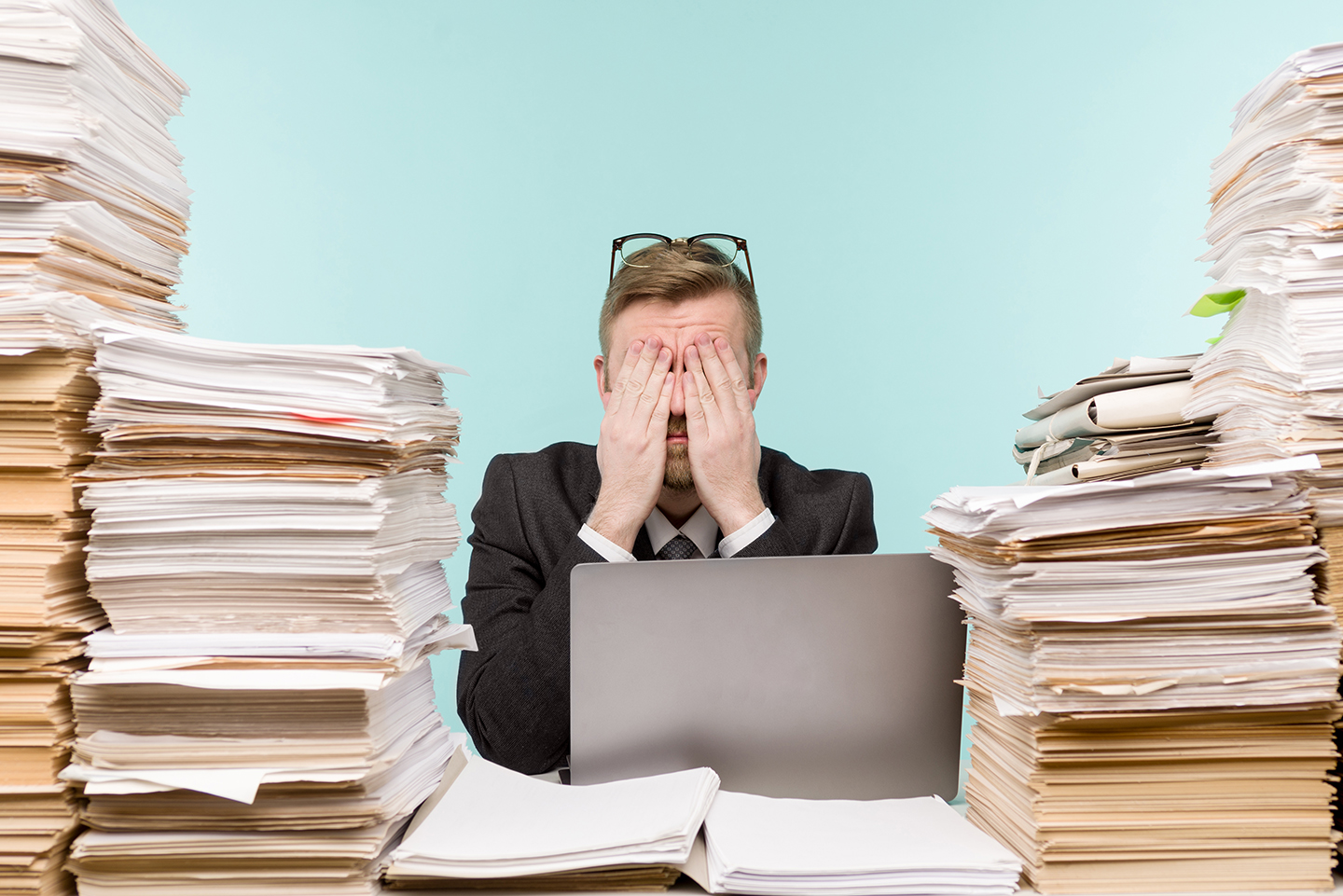
ChatPDF: Your Conversational Document Partner
ChatPDF became an instant hit with a clear mission: to make document interaction as easy as a conversation. As one of the pioneers in the field of AI document assistants, it has gained a lot of attention.
Core Features
- Natural Language Questioning: Ask any question about a PDF in plain English
- Instant Answer Extraction: Get precise responses with highlighted source text
- Multiple Document Support: Chat with multiple PDFs at the same time (up to 10 on the free plan)
- No Installation: Web-based interface works on all devices
- Privacy-focused: Files are deleted from the server after processing
Performance Metrics
ChatPDF can handle PDFs up to 120MB and 2000 pages, covering most use cases. In my tests, the response time for a typical question on a 50-page document averaged about 3-5 seconds, which is impressive.
User Experience
The interface is simple and intuitive - upload your PDF and start asking questions. There is virtually no learning curve, which is refreshing for an AI tool. Chat logs are retained during your session, allowing you to review previous queries.
Ideal Use Cases
- Students poring over research papers and textbooks
- Professionals skimming through reports for key insights
- Researchers extracting specific data points from a study
- Anyone who needs to quickly find answers from lengthy documents

ChatDOC: The Versatile Document Intelligence Platform
ChatDOC takes a slightly different approach, offering broader file support and some advanced features that power users will appreciate.
Core Features
- Multi-format support: Goes beyond PDF – handles Word, PowerPoint, and more
- Advanced OCR: Better handling of scanned documents and images
- Visual element understanding: Can answer questions about charts and tables
- Citation accuracy: Provide precise sources for each response
- Workspace organization: Save and organize documents in collections
Performance metrics
ChatDOC can handle files up to 100MB, with no strict page limits. In my testing, it handled complex documents with tables and charts particularly well, though response times were slightly longer than ChatPDF, at around 4-7 seconds for typical queries.
User experience
The interface is more feature-rich than ChatPDF, with document organization tools and a sidebar for navigating longer documents. This comes with a slightly steeper learning curve, but advanced users will appreciate the additional features.
Ideal Use Cases
- Business professionals using data visualization for analytical reporting
- Legal professionals working with contracts and case documents
- Academic researchers managing multiple related papers
- Teams that need to collaborate and share insights from documents
Head-to-Head Comparison: ChatPDF VS ChatDOC
Let's get down to the nitty-gritty with a detailed comparison table of these AI Documents Assistant tools:
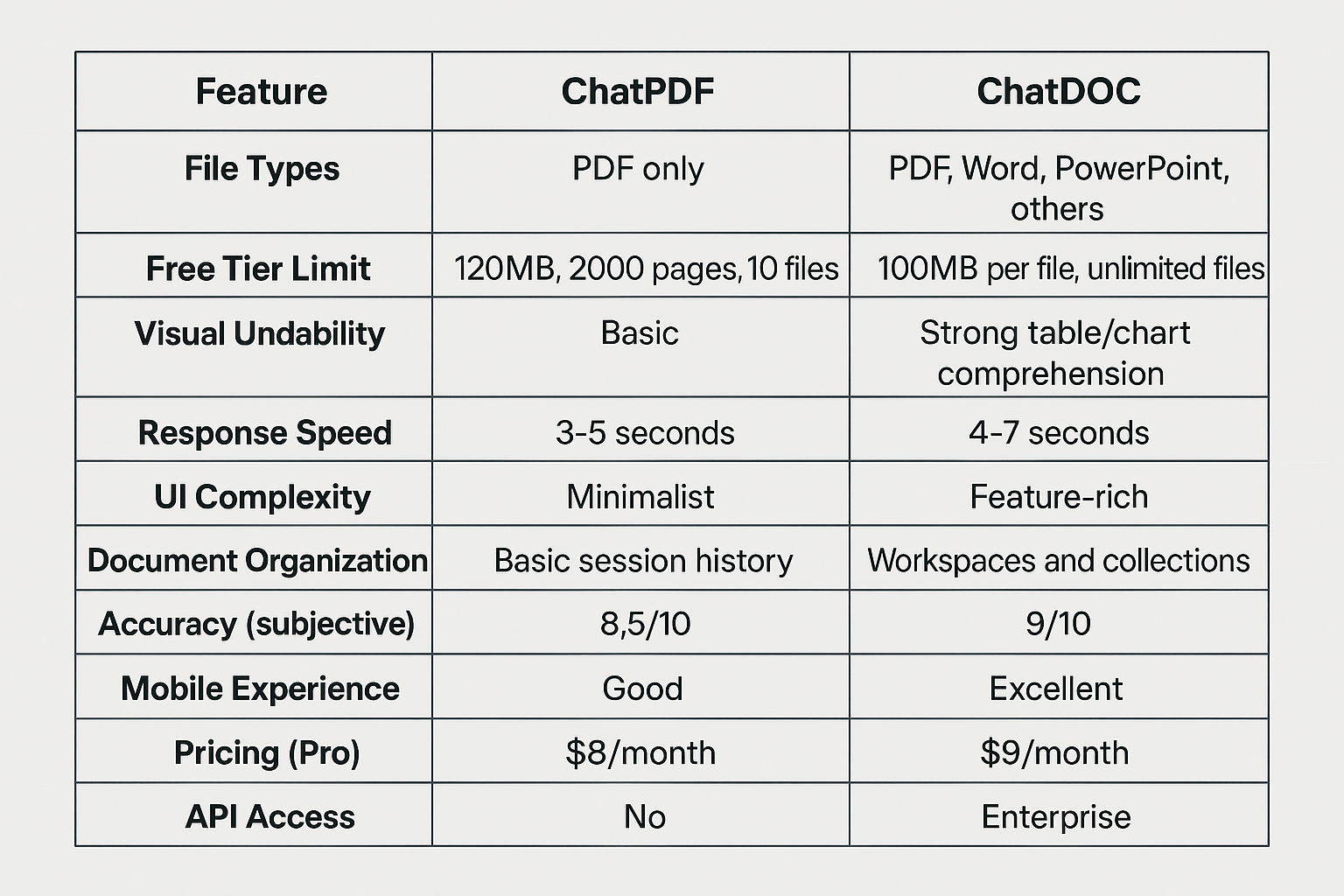
How to Choose the Right AI Documents Assistant for Your Needs
Now that we've broken down the features, let's talk about how to make your decision:
Choose ChatPDF if:
- You work primarily with PDF files
- You value simplicity and speed above all else
- You're a student or casual user with straightforward needs
- You prefer a minimalist interface with zero learning curve
- Budget is a primary concern
Choose ChatDOC if:
- You work with diverse document formats
- Your documents often contain tables, charts, or images
- You need to organize and revisit documents frequently
- You're dealing with scanned or image-heavy documents
- You're a power user who values advanced features
How to Get the Most Out of Your AI Documents Assistant
Whether you choose ChatPDF or ChatDOC, here are my pro tips for getting maximum value from your AI Documents Assistant:
1. Ask Specific Questions
Instead of "Tell me about this document," try "What were the three main conclusions in the study?" The more specific your question, the more precise the answer.
2. Use Follow-up Questions
These tools remember context, so you can ask "Why did they reach that conclusion?" after asking about conclusions, and the AI will understand what you're referring to.
3. Try Different Phrasings
If you don't get a satisfactory answer, try rewording your question. Sometimes the AI Documents Assistant needs a different angle to understand what you're looking for.
4. Check Citations
Always verify the source text that the AI Documents Assistant uses for its answers. The tools highlight the relevant sections, making it easy to confirm accuracy.
5. Break Down Complex Documents
For massive documents, try asking about specific sections or chapters rather than the entire document at once.
The Future of AI Documents Assistant Technology
Where is this technology headed? The AI Documents Assistant landscape is evolving rapidly, and here's what I predict we'll see soon:
- Multimodal Understanding: Better comprehension of mixed content including videos and interactive elements
- Cross-Document Intelligence: Answering questions that require synthesizing information from multiple sources
- Customizable AI Personalities: Training the assistant to match your industry jargon and preferences
- Real-time Collaboration: Multiple team members chatting with the same document simultaneously
- Integration with Knowledge Management: Connecting document insights with company knowledge bases
FAQs About AI Documents Assistant Tools
Q: Are my documents secure when using these tools?
A: Both ChatPDF and ChatDOC prioritize security, processing documents temporarily and then deleting them. However, for highly sensitive materials, consider their enterprise options with enhanced security or on-premise solutions.
Q: How accurate are the responses from these AI Documents Assistant tools?
A: While impressively accurate (around 85-90% in my testing), they're not perfect. Always verify critical information against the source text, which is why both tools highlight where they're getting information from.
Q: Can these tools replace human document review?
A: For initial screening and information extraction, absolutely. For critical analysis requiring judgment, these are powerful assistants but not replacements for human expertise.
Q: Do I need technical knowledge to use these AI Documents Assistant platforms?
A: Not at all! Both are designed for non-technical users. If you can use a chat app, you can use these tools.
Q: What's the learning curve for getting productive with these tools?
A: Minimal. Most users are productive within minutes. ChatPDF has a slightly flatter learning curve, while ChatDOC offers more features that might take a session or two to fully explore.

My Personal Take: Why I'm Excited About AI Documents Assistant Technology
Having spent countless hours of my life digging through long documents (and I know you have too!), I'm genuinely thrilled about this technology. It feels like we're getting back time that was previously lost to the information abyss.
Is it perfect? No. There are still occasional hallucinations where the AI confidently states something that isn't quite right. The visual understanding could be better. But the trajectory is clear – AI Documents Assistant tools are getting smarter every month.
For me, the biggest game-changer is the mental bandwidth these tools free up. When I can get answers quickly instead of losing my train of thought during document searches, my overall productivity and creativity increase dramatically.
Conclusion: The Future of Document Interaction Is Conversational
Whether you choose ChatPDF or ChatDOC as your AI Documents Assistant, you're stepping into a new paradigm of document interaction. We're moving from reading to conversing with our information, and the implications for productivity are enormous.
For straightforward PDF interactions with minimal setup, ChatPDF offers an elegant solution. For power users dealing with diverse document types and wanting advanced organization, ChatDOC provides the extra horsepower you'll appreciate.
The question isn't really whether you should be using an AI Documents Assistant – it's which one fits your specific workflow best.

Written by
GoldenBloom
Blooming like a flower, shining like the sun.
User Reviews
Blog
Client-side Reviews
Reviews

GoldenBloom
Blooming like a flower, shining like the sun.
Subscribe to Newsletter
No reviews yet. Be the first to review!