
Krea AI 3D Transformation Magic: 2D to 3D in Only 3 Clicks!


Krea AI 3D Transformation Magic: 2D to 3D in Only 3 Clicks!
Introduction to Krea AI 3D Transformation: Revolutionizing Digital Creation
Ever wondered how professional 3D artists can create amazing models in just a few hours? That’s right, thanks to Krea AI’s new 3D Conversion feature. As a multi-artist, I can’t wait to try this technology. And, this tool is revolutionizing the way we turn 2D ideas into amazing 3D works.
Whether you’re a professional designer, a hardcore gamer, or just love to be ahead of the curve, Krea AI’s 3D Conversion is worth a look. But with so many AI tools out there, what’s so special about Krea AI?
In this deep dive, I’ll take a closer look at how it works, what makes it unique, and its real-world applications. Are you ready to see how this technology can revolutionize 3D creation? Come and experience it!
The Origin of Krea AI 3D Transformation
The Evolution of AI-Powered 3D Content Creation
Before diving into Krea AI 3D Transformation, it’s important to understand the context in which this innovation was born. The 3D modeling industry has historically been a high barrier to entry—requiring specialized skills, expensive software, and time-consuming workflows. Even for professionals, transforming a 2D concept into a 3D model can take days or even weeks.
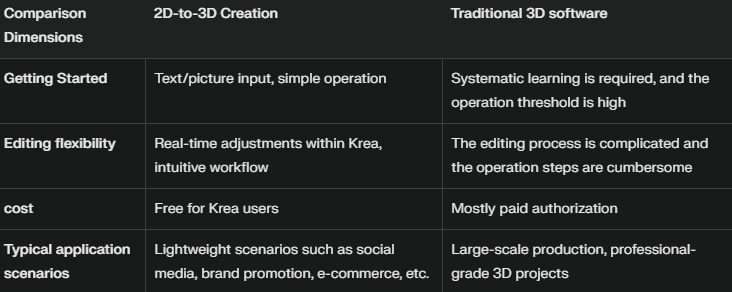
In recent years, AI-powered generative systems have made rapid progress. From text-to-image models to music generation tools, AI has been steadily transforming creative workflows. The logical extension of this evolution was to tackle one of the most complex creative fields: 3D modeling.
The Birth of Krea AI 3D Transformation
Krea AI 3D Transformation was born from this convergence of technologies to solve a fundamental problem: how to make 3D creation accessible to everyone. The Krea team realized that while text-to-image technology has come a long way, the fields of text-to-3D and image-to-3D models are still lagging behind.
This AI solution represents the culmination of research in the fields of computer vision, deep learning, and 3D understanding. By leveraging complex neural networks trained on a massive dataset of 2D-to-3D correspondences, Krea has created a system that can intelligently interpret 2D inputs and convert them into full 3D assets.
What is Krea AI 3D Transformation?
At its core, Krea AI 3D Transformation allows users to easily convert images into 3D objects using artificial intelligence. The system is able to interpret 2D inputs, whether images or text descriptions, and generate detailed 3D models that can be further refined and leveraged in a variety of applications.
The most compelling aspect of Krea AI 3D Transformation is its ease of use. What once required specialized training and expensive software suites can now be accomplished with just a few clicks. The democratization of 3D creation has opened up endless possibilities for creators in a wide range of industries, from game development and filmmaking to architecture and product design.
Technical Foundation
The magic of Krea AI 3D Transformation lies in its advanced AI architecture. The system uses advanced neural networks and is trained on millions of examples to understand the relationship between 2D representations and their 3D counterparts.
Krea AI 3D Transformation's key technologies include:
1. Multi-view consistency algorithm to ensure that the generated 3D model remains logically consistent from all angles
2. Depth estimation system that can infer spatial relationships from flat images
3. Texture mapping function that can preserve the visual quality of the original input
4. Physically aware modeling that can create structurally sound objects
These technical components work together to create the most user-friendly 3D generation system currently available.
Core Features of Krea AI 3D Transformation
Text to 3D Capabilities
One of the standout features of Krea AI 3D Transformation is its powerful text to 3D functionality. Users can simply describe the object they wish to create, and the AI will generate a corresponding 3D model. This feature is particularly valuable for conceptual artists and designers who often begin their creative process with written descriptions.
For example, as in this tweet, the system generates a 3D model that fits the description. The text-to-3D pipeline understands not only object categories, but also attributes, spatial relationships, and stylistic elements.
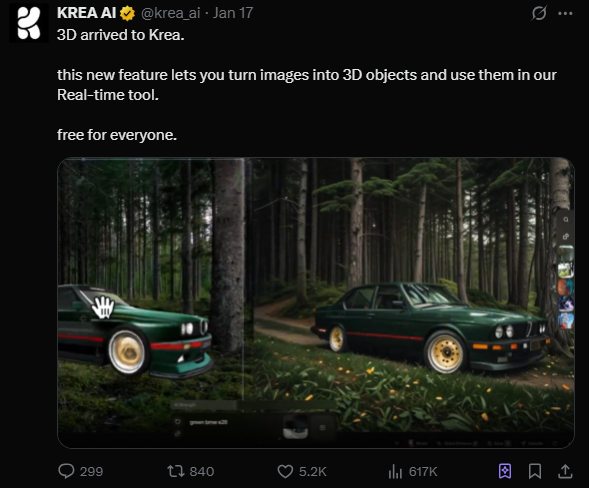
Image to 3D Model Conversion
Perhaps even more impressive is the ability to convert images to 3D objects. Users can upload reference images - whether photographs, sketches, or renderings - and Krea AI 3D Transformation will interpret them to create corresponding 3D models.
This functionality is remarkably versatile, handling everything from product photographs to character illustrations. The system is trained to understand perspective, lighting, and occlusion in 2D images, allowing it to make intelligent inferences about the full 3D structure of depicted objects.
Real-time Editing and Refinement
Krea AI 3D Transformation doesn't just generate static models - it provides a comprehensive environment for refining and customizing the results. Users can adjust parameters like proportions, textures, and structural details to fine-tune their creations.
What's particularly noteworthy is how the system maintains coherence during editing. Changes to one aspect of the model intelligently propagate to related elements, preserving the overall integrity of the design.
Seamless Export Options
Once satisfied with their creation, users can export models in various industry-standard formats compatible with popular 3D software like Blender, Maya, and Unity. This interoperability ensures that assets created with Krea AI 3D Transformation can easily integrate into existing workflows and pipelines.
How to Use Krea AI 3D Transformation: A Practical Guide
Getting Started with Krea AI 3D Transformation
Using Krea AI 3D Transformation is refreshingly straightforward. Here's a step-by-step guide to help you get started:
1. Account Creation: Visit the official Krea website and set up an account
2. Choose Your Input Method: Decide whether you want to start with text or image
3. Text-Based Creation: Enter a detailed description of what you want to create
4. Image-Based Creation: Upload reference images for conversion
5. Generate Your Model: Initiate the AI process to create your 3D asset
6. Refine and Edit: Use the built-in tools to customize your creation
7. Export: Download your finished model in your preferred format
The entire process is designed to be intuitive, with a user interface that guides you through each step. Even if you have no prior experience with 3D modeling, you'll find Krea AI 3D Transformation accessible and user-friendly.
Advanced Techniques and Tips
As you become more familiar with Krea AI 3D Transformation, you might want to explore some advanced techniques:
1. Combine Text and Image Inputs: For best results, try using both descriptive text and reference images to guide the AI
2. Iterative Refinement: Don't expect perfection on the first try - use generated models as starting points for further iterations
3. Style Direction: Include specific style references in your prompts (e.g., "in the style of art deco")
4. Composition Guidance: For complex scenes, break down your description into foreground and background elements
5. Leverage the Community: Study successful examples from other users to understand what works best
How can you make the most of these advanced features? The key is experimentation and iteration. Krea AI 3D Transformation rewards creative exploration, so don't be afraid to try different approaches to achieve your desired results.
Krea AI New Features: Latest Innovations
Krea AI 3D Transformation New features are regularly updated and add to the Krea AI platform capabilities. Current 3D features include the latest updates:
Enhanced Material System
The latest release includes a sophisticated material system that gives users greater control over the surface properties of 3D models. This includes options for adjusting reflectivity, roughness, transparency, and other physical properties.
Animation Capabilities
While Krea AI 3D Transformation initially focused on static models, recent updates have introduced preliminary animation capabilities. Users can now define simple motion patterns and deformations, opening up new possibilities for creating dynamic content.
Multi-Object Scene Creation
One of the most exciting features of Krea AI New Features is the ability to generate entire scenes containing multiple, interconnected objects. This enables the possibility of generating more complex compositions and narratives beyond the generation of a single object.
Improved Resolution and Detail
Technical improvements to the underlying AI model have significantly increased the resolution and detail of generated objects. This enhancement is particularly noticeable in organic forms and complex textures.

Competitive Landscape: Krea AI's New Features Krea AI 3D Transformation Comparative Analysis
Market Position and Competitors
These include:
1. Meshy - Known for high-fidelity results, but more complex workflow
2. Point-E by OpenAI - Provides powerful text-to-3D capabilities and rich integration options
3. DreamFusion - Focuses on artistic expression, with unique style control
4. Nvidia Get3D - Leverages hardware acceleration for fast performance
So, how does Krea AI 3D Transformation compare to these competitors? Based on my analysis, Krea stands out with its excellent balance between ease of use and quality. While some alternatives may excel in certain technical aspects, Krea's smooth user experience and rich output options give it a unique advantage in many use cases.
Unique Selling Points
What makes Krea AI 3D Transformation truly stand out is the following key advantages:
1. Intuitive interface: Designed for non-professionals
2. Excellent object understanding: More reliable interpretation of input concepts
3. Balanced quality and speed: Delivering high-quality results without excessive processing time
4. Comprehensive editing tools: More powerful post-optimization options
5. Aggressive development cycle: Regular updates with significant improvements
These advantages make Krea AI 3D Transformation particularly attractive for creative professionals who need high-quality 3D assets without the need for specialized technical knowledge.
Pros and Cons of Krea AI 3D Transformation
Pros
1. Free 3D Creation: Allows non-professionals to easily create professional-quality 3D models
2. Time Efficiency: Reduces work that would normally take days to minutes
3. Rich Input Options: Supports text descriptions and reference images
4. High-Quality Results: Generates detailed, coherent models
5. Wide Applications: Suitable for a wide range of industries, from gaming to product visualization
Limitations
1. AI Limitations: Still has issues with some complex geometries and highly detailed structures
2. Limited Control: Not as accurate as traditional modeling for some specialized tasks
3. Style Limitations: Some aesthetic styles are better suited than others
4. Lack of Professionalism: While easier to get started, professional software editors are required to achieve the best results
5. Processing Requirements: High-quality generation can be computationally intensive.
Be sure to understand these trade-offs when deciding if Krea AI 3D Transformation is right for your specific needs. For many users, the significant time savings and convenience benefits far outweigh its limitations.
Practical Applications of Krea AI 3D Transformation
Game Development
Game developers can use Krea AI 3D Transformation to rapidly prototype environments, characters, and props. This accelerates the conceptualization phase and allows for more iterations before committing to full production.
Product Visualization
For e-commerce and product design, the ability to quickly convert images to 3D objects enables more dynamic product presentations and customization options for customers.
Architecture and Interior Design
Architects and designers can transform sketches and concept art into 3D visualizations, helping clients better understand spatial relationships and aesthetic choices.
Film and Animation Production
Production teams can use Krea AI 3D Transformation to speedily create background elements, props, and even character models based on concept art, dramatically accelerating pre-production workflows.
Education and Training
Educational institutions can leverage this technology to create interactive 3D models for teaching complex subjects like anatomy, engineering, or physics.
Frequently Asked Questions about Krea AI 3D Transform
1. How accurate are Krea AI's 3D models?
While Krea AI 3D Transform is able to generate very accurate models, results will vary depending on the clarity and complexity of the input. Simple objects and standard shapes have higher accuracy than highly complex or unusual structures. For professional applications, the generated models can generally serve as a good starting point, but some improvements may be needed.
2. Do I need powerful hardware to use Krea AI 3D Transform?
No, Krea AI 3D Transform runs on a cloud infrastructure, so you don't need specialized hardware. A standard computer with a reliable internet connection is sufficient for most purposes. However, for viewing and editing complex 3D models, a good graphics card is recommended for optimal performance.
3. How does licensing of models created with Krea AI work?
According to the platform's terms of service, models created with Krea AI 3D Transform belong to the user who generated them. You can use this data for both personal and commercial projects. However, it is recommended that you always check the latest license terms on the official website.
4. Can Krea AI 3D Transformation handle photorealistic renderings?
While Krea AI 3D Transformation excels at creating 3D geometry and basic textures, photorealistic renderings usually require exporting to specialized rendering software. These models are compatible with industry-standard renderers such as V-Ray, Arnold, etc. that are capable of photorealistic renderings.
5. How does Krea AI compare to traditional 3D modeling?
Krea AI 3D Transformation offers unprecedented speed and ease of use compared to traditional modeling, but with less precision for professional technical work. It is best viewed as a complementary technology rather than a complete replacement for traditional 3D modeling workflows.
Future Impact of Krea AI 3D
Industry Transformation
Krea AI 3D Transformation is more than just a new Krea AI feature, it signals a fundamental shift in the way 3D content is created. As AI solutions continue to mature, we can expect to see significant changes in creative workflows across industries.
The democratization of 3D creation will likely lead to an increase in demand for 3D content across platforms. When creation becomes more accessible, applications will grow exponentially and may open up new markets and use cases that we have yet to imagine.
Ethical Considerations
As with any powerful AI technology, Krea AI 3D Transformation raises important ethical questions. Issues such as copyright, originality, and the potential impact on the livelihoods of traditional 3D artists warrant careful consideration.
The Krea team appears to be taking these issues seriously and taking steps to prevent the creation of inappropriate content and respect intellectual property. However, an ongoing conversation about responsible use of content will remain critical as the technology evolves.
Future Development
What is the next step for the new features of Krea AI 3D Transformation? Based on the current development trajectory, we expect:
1. More advanced animation and rigging capabilities
2. Better photorealism and physical accuracy
3. Enhanced compatibility with AR/VR applications
4. More complex scene synthesis tools
5. Integration with other creative AI systems
These developments will further consolidate Krea AI 3D Transformation as a core component of future digital content creation.
Conclusion: Is Krea AI 3D Transformation Right for You?
For creative professionals seeking to speed up their workflows, entrepreneurs looking to visualize their products, or educators trying to create engaging learning materials, Krea AI 3D Transformation offers compelling benefits. The ability to quickly convert images into 3D objects or generate models from text descriptions can significantly reduce production time and costs.
But it’s not a one-size-fits-all solution. Those who need to model with high technical precision or work in specialized fields may still need traditional 3D software for certain tasks. As with any technology, understanding its capabilities and limitations is key to effective implementation.

Written by
Amelia
"Be the energy you want to attract."
User Reviews
Blog
Client-side Reviews
Reviews

Amelia
"Be the energy you want to attract."
Subscribe to Newsletter
No reviews yet. Be the first to review!