
Want To Know How To Do 3D Modeling Without Learning ? Meshy Tells You.


Want To Know How To Do 3D Modeling Without Learning ? Meshy Tells You.
In the ever-evolving world of technology, Meshy stands out as a groundbreaking AI-powered tool designed to simplify and revolutionize 3D modeling. Whether you're a seasoned professional or a complete novice, Meshy offers an intuitive platform that transforms the way you create 3D models. But what exactly is Meshy, and how can it benefit you? Let's dive into the details.
Meshy is an AI-driven platform that allows users to generate 3D models from images or text with unprecedented ease. Imagine being able to create intricate 3D designs without spending years learning complex software—Meshy makes this possible. By leveraging advanced AI algorithms, Meshy bridges the gap between creativity and technology, enabling users to bring their ideas to life in a matter of minutes.
The Genesis of Meshy: A Response to Industry Demands
The Need for Simplicity in 3D Modeling
The world of 3D modeling has traditionally been dominated by complex software that requires extensive training and expertise. While these tools offer immense capabilities, they often pose a significant barrier to entry for beginners. This is where Meshy comes in. By offering a simple 3D modeling solution, Meshy democratizes the process, making it accessible to a broader audience.
The Role of AI in Modern Design
Artificial Intelligence has been a game-changer across various industries, and 3D modeling is no exception. Meshy AI harnesses the power of AI to automate and streamline the modeling process. This not only saves time but also opens up new possibilities for creativity. With Meshy, you can generate 3D models from images or text, a feature that was once the domain of highly specialized software.

How to Use Meshy: A Step-by-Step Guide
Getting Started with Meshy
Using Meshy is straightforward, even for those with no prior experience in 3D modeling. Here's a quick guide to get you started:
1. Sign Up: Create an account on the Meshy website.
2. Upload Your Image or Text: Choose the input method that suits your needs.
3. Generate Your 3D Model: Let Meshy's AI do the heavy lifting.
4. Refine and Export: Make any necessary adjustments and export your model.
Meshy API: Integrating AI into Your Workflow
For developers and businesses, Meshy API offers a powerful way to integrate AI-driven 3D modeling into existing applications. This opens up a world of possibilities, from automating design processes to enhancing user experiences with custom 3D content.
Core Features and Performance Metrics
Image to 3D Model: Transforming Visuals into Reality
One of Meshy's standout features is its ability to convert images to 3D models. This is particularly useful for designers who want to create 3D representations of real-world objects. The process is seamless, and the results are highly accurate, making it a valuable tool for various industries.
Text to 3D: Bringing Ideas to Life
Another innovative feature is the text to 3D conversion. Simply describe your idea in text, and Meshy's AI will generate a corresponding 3D model. This is a game-changer for conceptual design, allowing you to visualize ideas before committing to detailed modeling.
Performance and User Experience
Meshy's performance is impressive, with fast processing times and high-quality outputs. The user interface is intuitive, ensuring a smooth experience even for beginners. Additionally, Meshy offers robust customer support, ensuring that users can get help whenever they need it.

Meshy's Competitive Edge
Unique Selling Points
1. Ease of Use: Meshy's intuitive interface makes 3D modeling accessible to everyone.
2. AI-Powered: Advanced algorithms ensure high-quality results with minimal effort.
3. Versatility: From image to 3D to text to 3D, Meshy offers multiple input methods.
4. Integration: The Meshy API allows for seamless integration into existing workflows.
5. Affordability: Compared to traditional 3D modeling software, Meshy offers a cost-effective solution.
Target Audience
Meshy caters to a wide range of users, including:
- Designers: Looking for a quick and easy way to create 3D models.
- Developers: Interested in integrating AI-driven 3D modeling into their applications.
- Educators: Seeking tools to teach 3D design without the steep learning curve.
- Hobbyists: Exploring 3D modeling as a creative outlet.
Legal and Ethical Considerations
Meshy is committed to adhering to all relevant laws and regulations. The platform ensures that user data is protected and that all generated content complies with intellectual property rights. There are no known legal disputes involving Meshy, making it a reliable choice for users.
Tips for Maximizing Your Meshy Experience
Best Practices
1. Start Simple: Begin with basic projects to familiarize yourself with the platform.
2. Experiment: Don't be afraid to try different input methods and settings.
3. Utilize Tutorials: Meshy offers a range of tutorials to help you get the most out of the platform.
4. Join the Community: Engage with other users to share tips and tricks.
5. Provide Feedback: Your input can help improve Meshy for everyone.
Pros and Cons of Meshy
Pros
1. User-Friendly: Easy to use, even for beginners.
2. Time-Saving: Automates complex modeling tasks.
3. High-Quality Outputs: Produces professional-grade 3D models.
4. Versatile Input Methods: Supports both image and text inputs.
5. Affordable: Cost-effective compared to traditional software.
Cons
1. Limited Customization: Advanced users may find the customization options somewhat limited.
2. Dependence on AI: The quality of outputs depends on the AI's performance.
3. Internet Requirement: Requires a stable internet connection for optimal performance.
4. Learning Curve: While easier than traditional software, there is still a learning curve.
5. File Compatibility: May have limitations in terms of file formats supported.
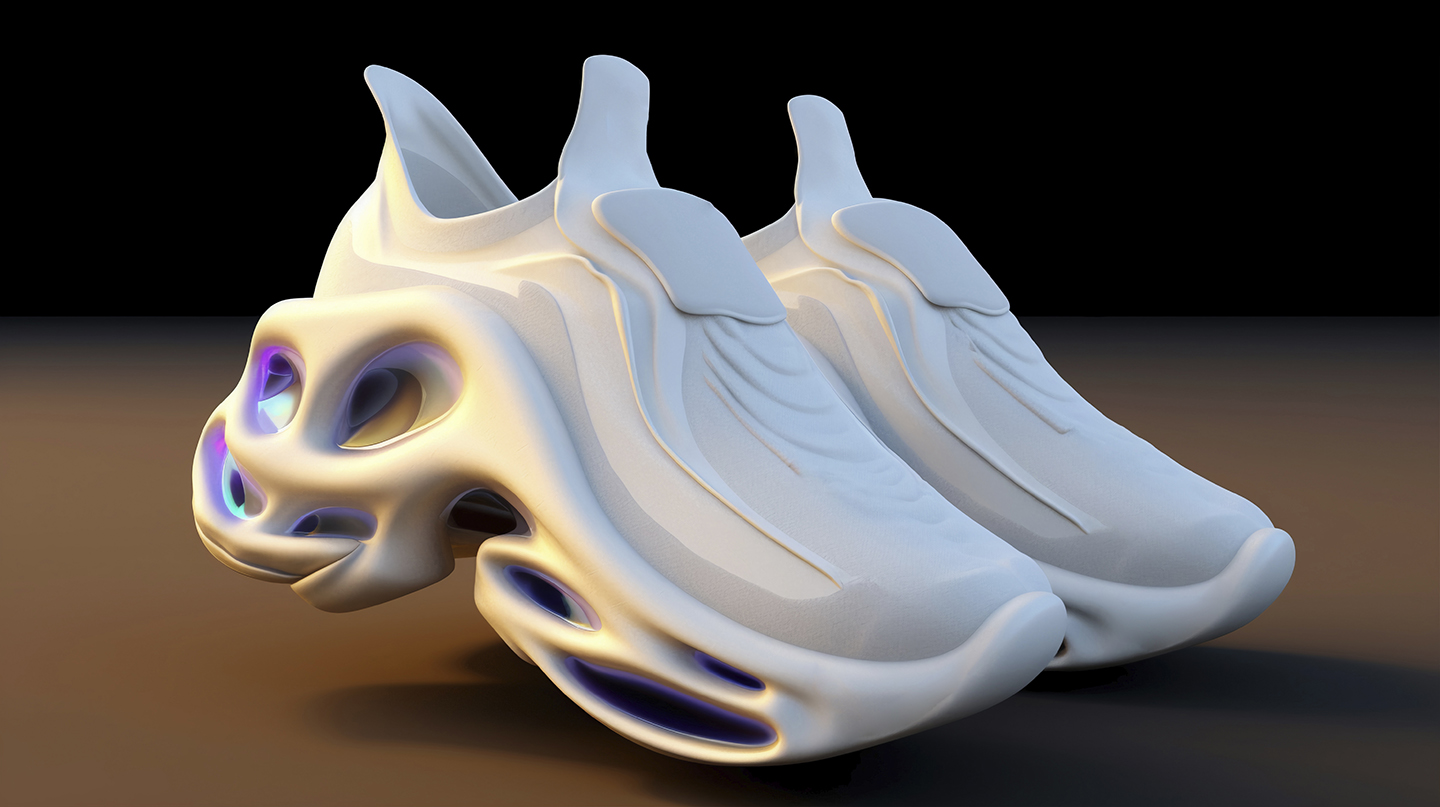
Frequently Asked Questions (FAQs)
1. What is Meshy AI?
Meshy AI is an artificial intelligence platform designed to simplify 3D modeling by allowing users to generate models from images or text.
2. How does Meshy compare to traditional 3D modeling software?
Meshy is more user-friendly and accessible, making it ideal for beginners. However, it may lack some of the advanced features found in traditional software.
3. Can I use Meshy for commercial purposes?
Yes, Meshy can be used for commercial projects, but it's essential to review the licensing terms to ensure compliance.
4. Is Meshy suitable for professional designers?
While Meshy is excellent for quick prototyping and conceptual design, professional designers may still rely on traditional software for more complex projects.
5. How do I get started with Meshy?
Simply sign up on the Meshy website, upload your image or text, and let the AI generate your 3D model. Refine and export as needed.
Conclusion: The Future of 3D Modeling with Meshy
Meshy is more than just a tool; it's a gateway to a new era of 3D modeling. By leveraging the power of AI, Meshy makes it possible for anyone to create stunning 3D models without the need for extensive training or expensive software. Whether you're a designer, developer, educator, or hobbyist, Meshy offers a versatile and accessible solution that can transform the way you work.
As we look to the future, it's clear that AI will continue to play a pivotal role in shaping the world of design. Meshy is at the forefront of this revolution, offering a glimpse into what's possible when creativity meets technology. So why wait? Dive into the world of Meshy today and discover the endless possibilities that await you.
If you want to read more blogs click here, if you want to discover more AI products click here!

Written by
IronWill
Will of iron, faith unshaken, never to yield.
User Reviews
Blog
Client-side Reviews
Reviews

IronWill
Will of iron, faith unshaken, never to yield.
Subscribe to Newsletter
No reviews yet. Be the first to review!