Introduction to OpenAI's New AI
OpenAI's latest Codex CLI was officially unveiled recently, and this extraordinary innovation will completely change the way developers interact with the programming environment. The O3 and O4-mini models are particularly strong in coding, and their new AI product Codex CLI makes them even better. Let 1+1 be greater than 2. But what exactly is Codex CLI? How does it fit into the broader ecosystem of open source programming tools? Let's take a deep dive into this powerful AI assistant that is changing the rules of programming for programmers around the world.
What is Codex CLI?
Codex CLI is a command line interface tool based on OpenAI's advanced AI technology that helps developers write, debug, and understand code more efficiently. Unlike traditional programming assistants that run in a specific IDE, Codex CLI integrates directly into your terminal, providing AI-driven programming assistance regardless of your development environment. This new AI tool from OpenAI represents an important step in helping developers easily integrate artificial intelligence into their natural workflow.
The tool uses OpenAI's powerful language model to understand natural language commands and programming context, providing solutions from simple code snippets to complex algorithm implementations. Whether you are an experienced professional or a programming novice, Codex CLI allows you to easily improve your work efficiency without interrupting your existing workflow.
The Evolution Behind Codex CLI
Global Tech Progress and Industry Demands
The development of Codex CLI didn't happen in isolation. It emerged against a backdrop of accelerating global technological progress and growing demands for more intelligent coding solutions. As software continues to eat the world (to borrow Marc Andreessen's famous phrase), the pressure on developers to deliver more code, faster, and with fewer bugs has intensified dramatically.
According to a 2023 Stack Overflow survey, developers spend approximately 65% of their time on maintenance tasks rather than creating new features. This statistic highlights the significant opportunity for AI tools to streamline the coding process and free up human creativity for more complex problems.
The Gap in Existing Solutions
Before Codex CLI, developers had to choose between:
- Heavyweight IDEs with built-in but often limited assistants
- Web-based solutions that required context switching
- Open source coding tools that lacked sophisticated AI capabilities
Codex CLI emerged to fill this gap, offering the power of advanced AI in a lightweight coding tool that integrates seamlessly with existing workflows. By bringing OpenAI's language model capabilities directly to the command line, it bridges the divide between natural language and code in a way that feels intuitive and unobtrusive.
How to Use Codex CLI?
Getting started with Codex CLI is remarkably straightforward, which is part of its appeal as a lightweight coding tool. Here's a step-by-step guide to help you begin your journey with this new AI from OpenAI:
Installation Process
1. First, ensure you have an OpenAI account with API access
2. Install the CLI via npm
3. Authenticate using your OpenAI API key
4. Verify the installation
Basic Commands
Once installed, you can start using Codex CLI with simple natural language prompts. For example:
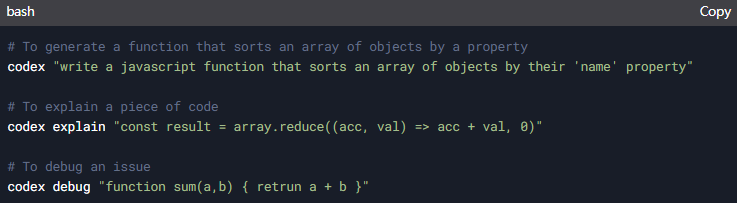
How effective is Codex CLI at understanding complex requests? In my experience, it handles contextual understanding impressively well. You can ask it to refactor code following specific patterns, convert between programming languages, or optimize algorithms—all through natural language commands.
Core Features and Technical Specifications
Codex CLI packs a powerful set of features that make it an essential tool for many developers. Let's examine what sets this lightweight coding tool apart:
Key Capabilities
1. Code Generation: Creates code snippets, functions, classes, and even entire programs based on natural language descriptions.
2. Code Explanation: Provides detailed explanations of complex code blocks, making it easier to understand unfamiliar codebases.
3. Debugging Assistance: Identifies potential bugs and suggests fixes with explanations.
4. Language Translation: Converts code between different programming languages while preserving functionality.
5. Documentation Generation: Creates comprehensive documentation for existing code.
Technical Foundation
Codex CLI is built on OpenAI's advanced language models, specifically optimized for understanding both programming languages and natural language instructions. The system processes your queries through multiple layers:
1. Natural Language Understanding: Parses your request to identify intent and parameters
2. Context Analysis: Evaluates relevant code context when available
3. Solution Generation: Creates appropriate code or explanations
4. Refinement: Adjusts output based on best practices and common patterns
Approval Mode
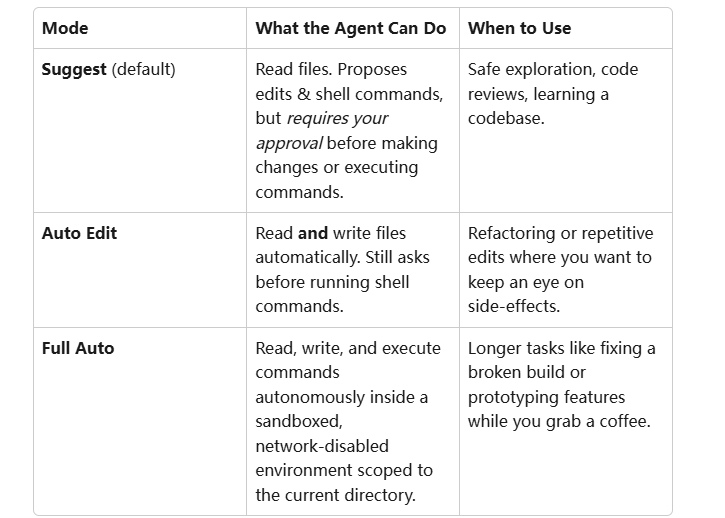
Performance Metrics
In terms of raw performance, Codex CLI impresses with:
- Response Time: Typically under 2 seconds for most queries
- Accuracy: Approximately 85-90% for straightforward coding tasks
- Context Window: Can process up to 4,000 tokens (roughly 1,000 words) of context
- Language Support: Covers 12+ major programming languages including Python, JavaScript, Java, C++, and Ruby
Competitive Advantages of Codex CLI
When compared to other open source coding tools and AI assistants, Codex CLI offers several distinct advantages:
Integration Flexibility
Unlike IDE-specific extensions, Codex CLI works universally across development environments. This flexibility means you don't need to change your preferred tools or workflow to benefit from AI assistance.
Minimal Overhead
As a lightweight coding tool, Codex CLI doesn't consume significant system resources. This contrasts sharply with some competing solutions that require substantial RAM and processing power.
Natural Language Proficiency
Codex CLI's understanding of natural language instructions is remarkably nuanced. You can phrase requests conversationally rather than learning a specific syntax or command structure.
Focused Use Cases
While some AI coding tools attempt to be all-encompassing, Codex CLI excels by focusing specifically on command-line interactions. This specialization results in more accurate and relevant assistance for terminal-centric workflows.
Target Audience
Codex CLI serves diverse user groups, but is particularly valuable for:
- Professional developers seeking to accelerate routine coding tasks
- Students learning new programming languages or concepts
- Open source contributors navigating unfamiliar codebases
- DevOps engineers automating infrastructure tasks
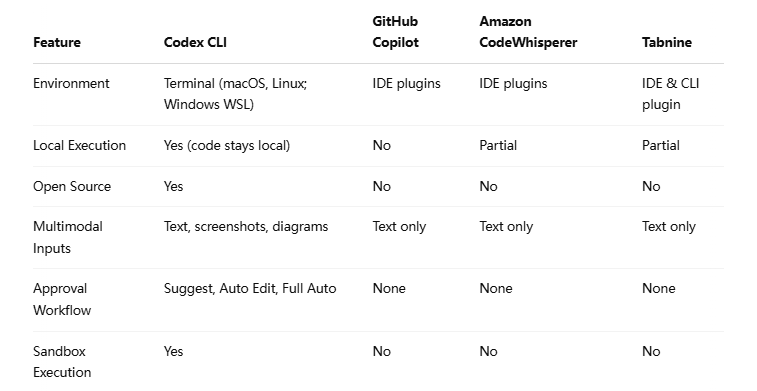
Pro Tips for Mastering Codex CLI
Having spent significant time with this new AI from OpenAI, I've discovered several techniques that can help you get the most out of Codex CLI:
1. Be Specific with Requirements: The more detailed your prompt, the better the output. Include language preferences, performance considerations, and edge cases.
2. Use Iterative Refinement: Rather than expecting perfect code in one go, use Codex CLI iteratively. Generate a basic solution, then ask for improvements or optimizations.
3. Provide Context When Needed: For complex tasks, share relevant code snippets or specifications to help the AI understand the broader context.
4. Learn the Command Flags: Explore advanced options like `--verbose` for detailed explanations or `--format` to specify output formatting.
5. Create Aliases for Common Tasks: Set up bash/zsh aliases for frequently used Codex CLI commands to save even more time.
How can you integrate Codex CLI into your existing development workflow? I recommend starting with documentation and explanation tasks, then gradually expanding to code generation as you build confidence in the tool's capabilities.
Pros and Cons of Codex CLI
Pros
1. Seamless Workflow Integration: Operates directly in your terminal, eliminating context switching between different applications.
2. Lightweight Resource Footprint: Minimal impact on system performance compared to full IDE extensions.
3. Language Agnostic: Works across multiple programming languages without requiring language-specific configurations.
4. Learning Accelerator: Provides explanations and alternative approaches that help developers learn while coding.
5. Customizable Output: Offers various output formats and detail levels to match your specific needs.
Cons
1. API Key Requirement: Requires an OpenAI API key, which involves costs that scale with usage.
2. Internet Dependency: Cannot operate offline, which may be limiting in certain development environments.
3. Context Limitations: Has a fixed context window that may not accommodate very large code bases or complex projects.
4. Inconsistent Results: Quality of output can vary based on prompt phrasing and task complexity.
5. Learning Curve for Optimal Prompting: Achieving the best results requires learning how to effectively communicate with the AI.
FAQs About Codex CLI
Q:Is Codex CLI free to use?
While Codex CLI itself is distributed as an open source coding tool, it requires an OpenAI API key to function. API usage is billed based on the number of tokens processed, with pricing details available on OpenAI's website. For individual developers, typical usage might cost between $5-20 per month depending on frequency and complexity of queries.
Q:How does Codex CLI compare to GitHub Copilot?
Codex CLI and GitHub Copilot both leverage OpenAI's language models, but serve different use cases. Copilot integrates directly into your IDE as an autocomplete tool, suggesting code as you type. Codex CLI, on the other hand, operates in your terminal and responds to explicit queries. Many developers use both: Copilot for real-time suggestions and Codex CLI for specific coding challenges or explanations.
Q:Can Codex CLI handle any programming language?
Codex CLI supports most mainstream programming languages, including Python, JavaScript, TypeScript, Java, C, PHP, Ruby, Go, and more. However, performance may vary across languages, with stronger results typically seen in widely-used languages like Python and JavaScript.
Q:Is my code secure when using Codex CLI?
OpenAI has data usage policies in place to protect user information, but it's important to review these policies and consider what code you're sharing with the service. As a best practice, avoid sending sensitive information like API keys, passwords, or proprietary algorithms through Codex CLI.
Q:How can I improve the quality of Codex CLI responses?
The quality of responses improves dramatically with well-crafted prompts. Be specific about your requirements, include relevant context, specify the programming language, and clearly articulate expected behavior. For complex tasks, breaking them down into smaller components often yields better results.
The Impact of Codex CLI on the Future of Development
As this new AI from OpenAI continues to evolve, its implications for software development extend beyond individual productivity gains. Codex CLI represents a shift in how we think about the relationship between natural language and programming languages.
Democratizing Coding Knowledge
By bridging the gap between natural language and code, Codex CLI makes programming more accessible to people with diverse backgrounds. This democratization effect could help address the persistent shortage of qualified developers while bringing fresh perspectives to the field.
Changing Education Paradigms
How will tools like Codex CLI change how we teach programming? Rather than focusing on syntax memorization, education might shift toward problem-solving strategies and effective communication with AI assistants. This represents a fundamental rethinking of what coding skills mean in an AI-augmented world.
The Evolution of Developer Roles
As lightweight coding tools like Codex CLI automate routine coding tasks, developer roles will likely evolve to emphasize higher-level thinking: system architecture, user experience design, and ethical considerations. The value of a developer will increasingly lie in their ability to direct and collaborate with AI assistants rather than manual code production.
Conclusion: Is Codex CLI Right for You?
Codex CLI represents a significant advancement in the ecosystem of open source coding tools, bringing the power of OpenAI's language models directly to your terminal. Its ability to understand natural language commands and generate responsive, contextual code solutions makes it a valuable addition to any developer's toolkit.
For those who work primarily in terminal environments, value lightweight tools, and seek to accelerate their coding process without sacrificing control, Codex CLI offers compelling advantages. The learning curve is relatively shallow, especially for developers already comfortable with command-line interfaces.
However, like any tool, it's not a magic solution for all coding challenges. Its effectiveness depends on how well you communicate your requirements, and it works best as part of a broader development strategy rather than a complete replacement for human expertise.
As we continue to explore the integration of AI into development workflows, tools like Codex CLI offer a glimpse of a future where the boundary between natural language and code becomes increasingly fluid. Whether you're a seasoned developer or just starting your coding journey, this new AI from OpenAI is worth exploring as part of your productivity arsenal.
 Submit Your AI Tool For FREE!Showcase Your Innovation To Thousands Of AI Enthusiasts!
Submit Your AI Tool For FREE!Showcase Your Innovation To Thousands Of AI Enthusiasts! Submit Your AI Tool For FREE!Showcase Your Innovation To Thousands Of AI Enthusiasts!
Submit Your AI Tool For FREE!Showcase Your Innovation To Thousands Of AI Enthusiasts! Submit Your AI Tool For FREE!Showcase Your Innovation To Thousands Of AI Enthusiasts!
Submit Your AI Tool For FREE!Showcase Your Innovation To Thousands Of AI Enthusiasts! Submit Your AI Tool For FREE!Showcase Your Innovation To Thousands Of AI Enthusiasts!
Submit Your AI Tool For FREE!Showcase Your Innovation To Thousands Of AI Enthusiasts! Submit Your AI Tool For FREE!Showcase Your Innovation To Thousands Of AI Enthusiasts!
Submit Your AI Tool For FREE!Showcase Your Innovation To Thousands Of AI Enthusiasts!



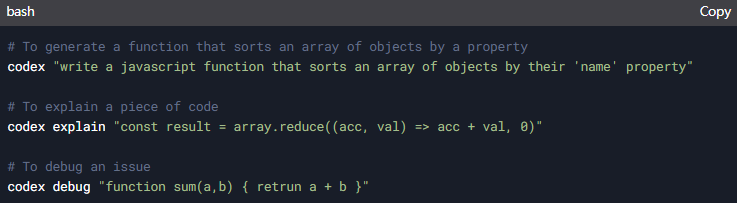
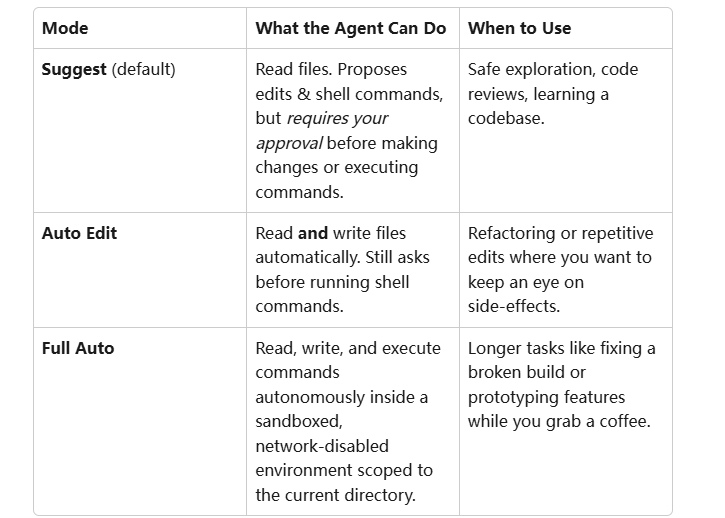
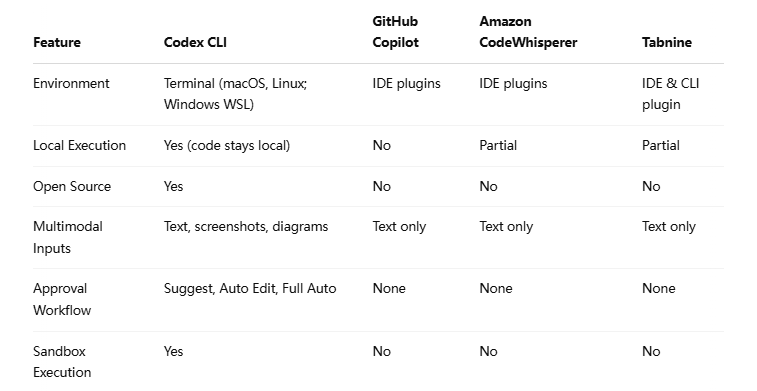
No comments yet. Be the first to comment!